The Not-so PC breakdown on Budget PC’s
By Zach Crawford
This is the first installment in the trilogy of gaming/work setup builds. This computer, along with the mouse, keyboard, monitor, and headphones, costs just over $1400. Don’t let the price deceive you, this computer is very powerful for its price. Furthermore, the keyboard and mouse are among the best in their class. Because this is the first installment and thus a budget build, the PC itself will not come with any special RGB lighting.
Buying a new PC can be a big commitment and thus, I wanted to explain why the parts in the list down below are the right choice for you. I will go down the list from one part to the next so it is easy to understand for someone who might be new to building a PC.
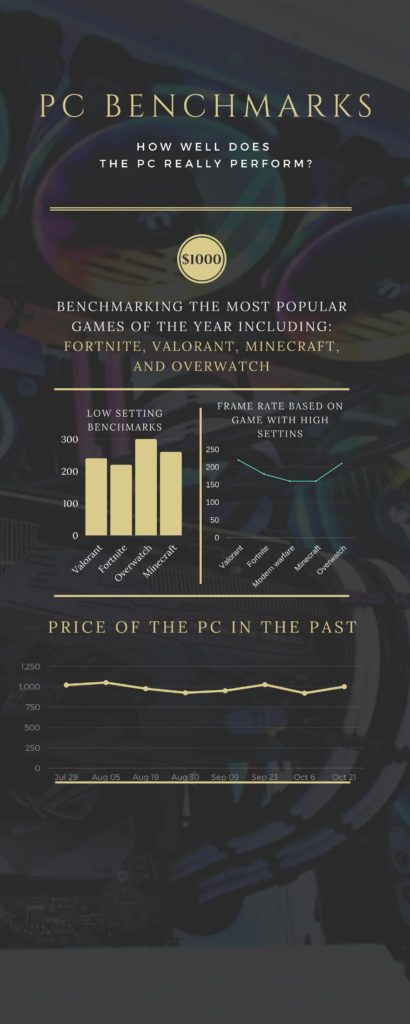
PC Parts:
Central Processing Unit:
First, let’s start with the CPU. The AMD Ryzen 2 2600x has six cores and can clock up to 3.6 GHz for the price of only $167. AMD is known for its price efficient products and thus, we chose this CPU as it is one of the best in its class for such a cheap price. Furthermore, this CPU comes with a great stock cooler (removes the necessity to spend extra on a CPU cooler) and can be overclocked.
Motherboard:
Next up is the MSI B450-A PRO MAX ATX AM4 motherboard. There is not much to say about this motherboard as it is simply one of the best options for this price point. It is simple and supports overclocking for your CPU if you ever decide to do that.
Graphics Card:
Now onto the GPU. We are using the Gigabyte GeForce 2060 6 GB video card. This card supports RTX (ray tracing) technology for games such as Minecraft and thus is future-proofing you for any upgrades in the future.
RAM:
The Corsair Vengeance LPX 16 GB is a set of DDR4 RAM that runs at 3600mhz. The frequency of this RAM is very important as AMD processors are more sensitive to the frequency of RAM and thus you will get better frame rates in your games with this RAM.
Solid State Drive:
Now, we have the Samsung 860 Evo 500 GB SSD. Clocking in at only $65, this SSD can hold most games that you decide to download. But when it comes to budget builds, we want to focus on the speed of the GPU and CPU more than the speed of the storage.
Case:
The case we chose for this build is the NZXT H510 ATX Mid Tower. This case looks great and can display the parts inside very well. We chose this case because it is great for cable management and comes with two fans that can cool the PC well.
Power Supply:
Finally, we have the EVGA BQ 650 W PSU. This PSU has more than enough power to make sure the entire system is running well the entire time you are using the system.
Peripherals:
Wifi Card:
Now we move onto the wifi card, many people use ethernet cables, but if you’re still using wifi we heavily recommend the TP-Link Archer TX3000E. It provides support with WiFi 6, as well it has added Bluetooth. This adapter will give you the fastest connections for the price point.
Keyboard:
Next, the keyboard and we went with the Kingston HyperX Alloy FPS Pro. It’s a nice mechanical Cherry MX red switches, and it is 10-keyless. It is a professional grade keyboard while being under the $100 price point. It is backlit, unfortunately only provides red.
Mouse:
The mouse we decided to go with was the Corsair HARPOON, which is the best mouse for the price. It allows you to fully customize the color with Corsair ICUE software.
Monitor:
For the monitor, it was a quite simple choice with the LG 27GL650F. This monitor provides g-sync support, which allows our graphics card to perform at its maximum. It runs at 144hz, 1 ms, and it is also 27 inches. For the price point, it has to be the best performing monitor.
Headset:
For the headset, we decided to go with the Kingston HyperX Cloud Stinger Headset. It provides a comfortable fit, with a great audio system. As well, we decided to suggest this headset because it provides a good sounding microphone.
With all of these parts combined, you will be able to game at 1080p at 144 frames. Many parts in the PC can be overclocked if you decide you want to do that as well. Click on the link below to check out all the parts in one large list: https://pcpartpicker.com/list/kpgLJf. Note that the price of the PC is subject to change and some parts may not be available due to lack of stock. You can reference the infographic to see if the price point right now is high (it is as of 10/23/2020) or use the graph on the website linked above.
